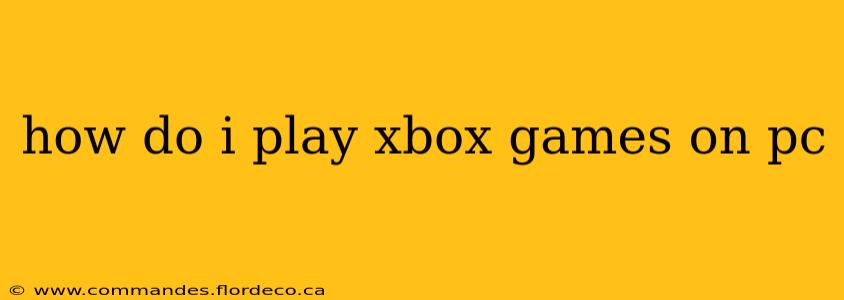Want to enjoy your favorite Xbox games on your PC? It's easier than you might think! This guide covers all the methods, from cloud gaming to dedicated Xbox apps, helping you find the best solution for your setup.
What are the Different Ways to Play Xbox Games on PC?
There are several ways to enjoy your Xbox games on your PC, each with its own advantages and disadvantages. Let's explore them:
1. Xbox Cloud Gaming (xCloud):
This is perhaps the easiest method. Xbox Cloud Gaming lets you stream Xbox games directly to your PC using a web browser or the Xbox app, requiring minimal hardware.
- Pros: No powerful PC needed, large game library access, subscription-based.
- Cons: Requires a stable internet connection with sufficient bandwidth (at least 10 Mbps is recommended but higher is preferable for a smoother experience), game performance is dependent on internet speed and server capacity, not all Xbox games are available.
How to Use Xbox Cloud Gaming: You'll need an active Xbox Game Pass Ultimate subscription. Once you've subscribed, simply open your web browser, go to the Xbox Cloud Gaming website, or open the Xbox app on your PC and sign in. Browse the available games and start playing!
2. Xbox Game Pass for PC:
This subscription service offers a wide selection of Xbox games downloadable and playable directly on your PC.
- Pros: High-quality gameplay, no streaming lag, access to a constantly rotating library of titles.
- Cons: Requires a powerful PC to run some games smoothly, subscription-based.
How to Use Xbox Game Pass for PC: Subscribe to Xbox Game Pass for PC. Then, download and install the Xbox app on your PC. Once installed and signed in, browse the available games and download the ones you want to play. These are downloaded to your PC and run like any other PC game.
3. Microsoft Store:
Some Xbox games are also available for purchase individually on the Microsoft Store for PC. This gives you ownership of the game, regardless of any subscription service.
- Pros: You own the game, no ongoing subscription fees needed.
- Cons: Can be more expensive than subscribing to Game Pass, individually purchasing games can become costly.
How to Use the Microsoft Store: Navigate to the Microsoft Store on your PC, search for the Xbox game you want to play, and purchase and download it. After the download is complete, it can be launched from the Microsoft Store or your Start menu.
Frequently Asked Questions (FAQs)
Here are some frequently asked questions about playing Xbox games on a PC:
What PC specs do I need to play Xbox games?
The system requirements vary significantly depending on the game. Some less demanding titles can run on modest PCs, while others require high-end hardware. Check the minimum and recommended specifications for each game on the Microsoft Store or Xbox website before purchasing or downloading.
Do I need an Xbox console to play Xbox games on my PC?
No, you don't need an Xbox console to play Xbox games on your PC. All the methods mentioned above work independently of an Xbox console.
How much does it cost to play Xbox games on PC?
The cost depends on your chosen method. Xbox Game Pass for PC and Xbox Game Pass Ultimate provide access to numerous games for a monthly subscription fee. Alternatively, individual games can be purchased outright from the Microsoft Store, with prices varying by title.
Can I play all Xbox games on my PC?
No, not all Xbox games are available on PC. Some games are exclusive to the Xbox console, while others are available through various methods outlined above.
What if my internet connection is unstable?
If you're using Xbox Cloud Gaming, an unstable internet connection will significantly impact your gaming experience, leading to lag, glitches, and potentially disconnections. A wired connection is recommended, and a fast, reliable internet service is crucial. If using downloaded games from Xbox Game Pass for PC or the Microsoft Store, internet stability is not directly impacting gameplay, although it is required for downloading and installing the games initially.
This comprehensive guide should provide you with the knowledge to choose the best method for playing Xbox games on your PC. Remember to check the system requirements for your chosen games to ensure smooth and enjoyable gameplay.